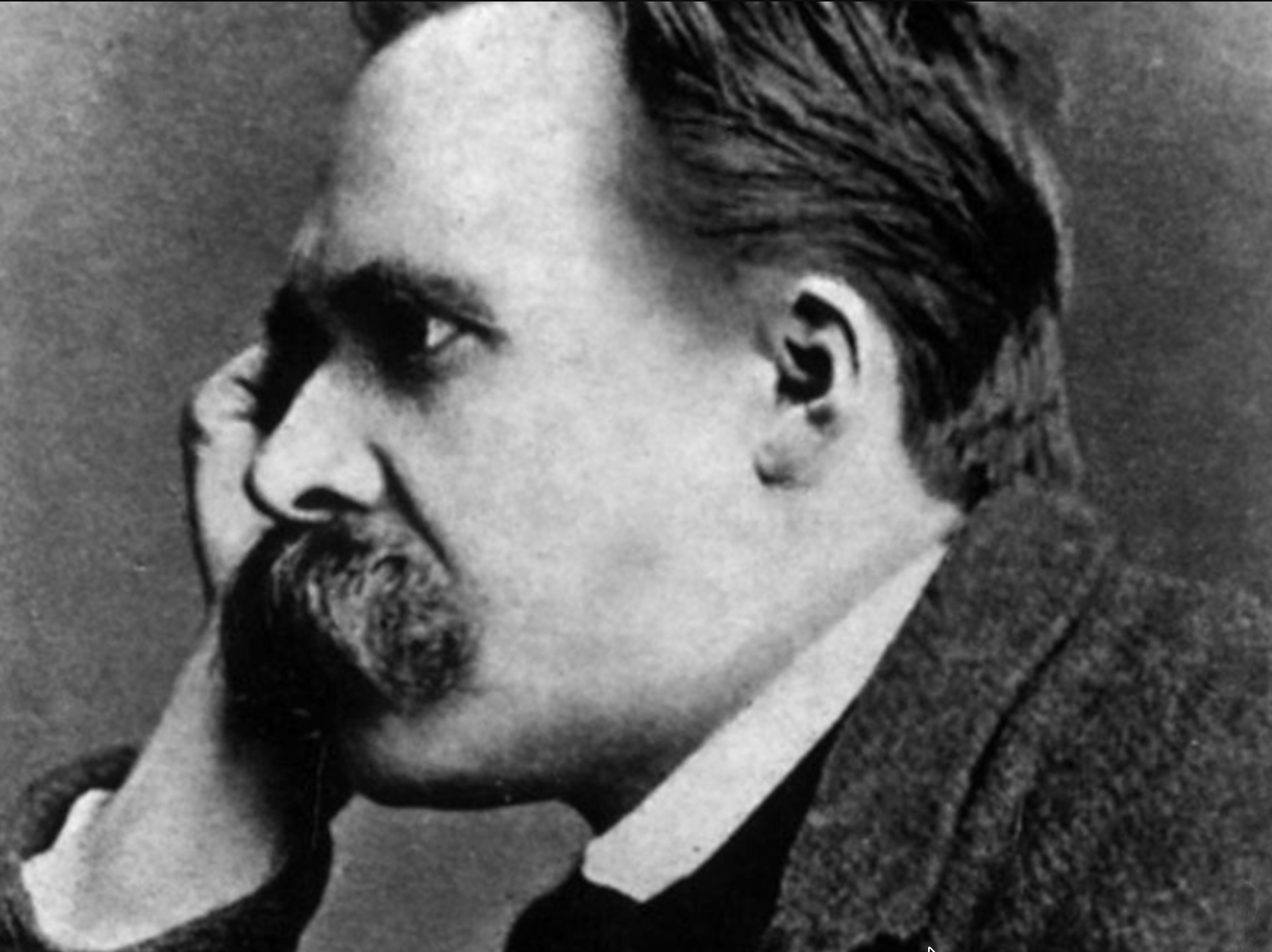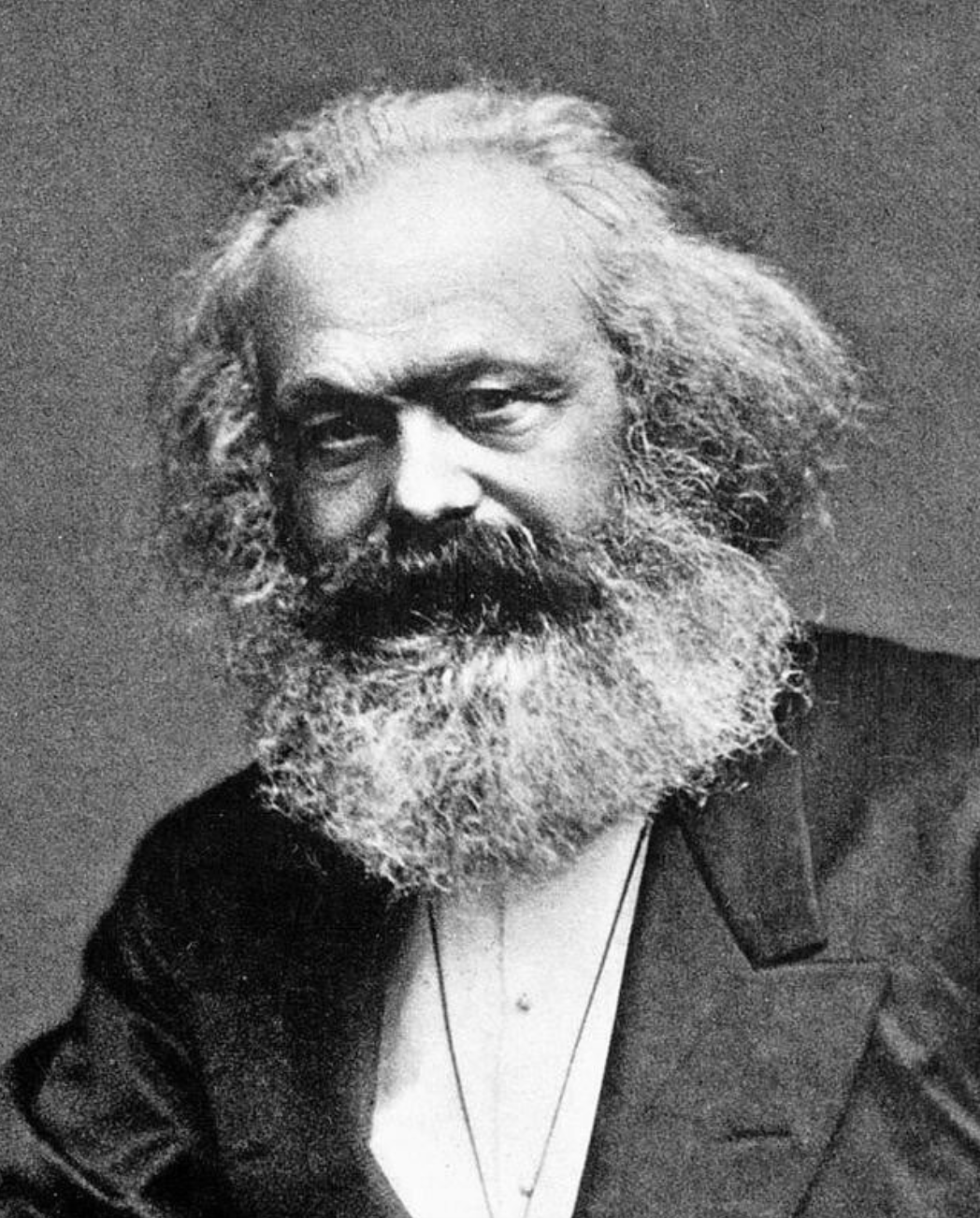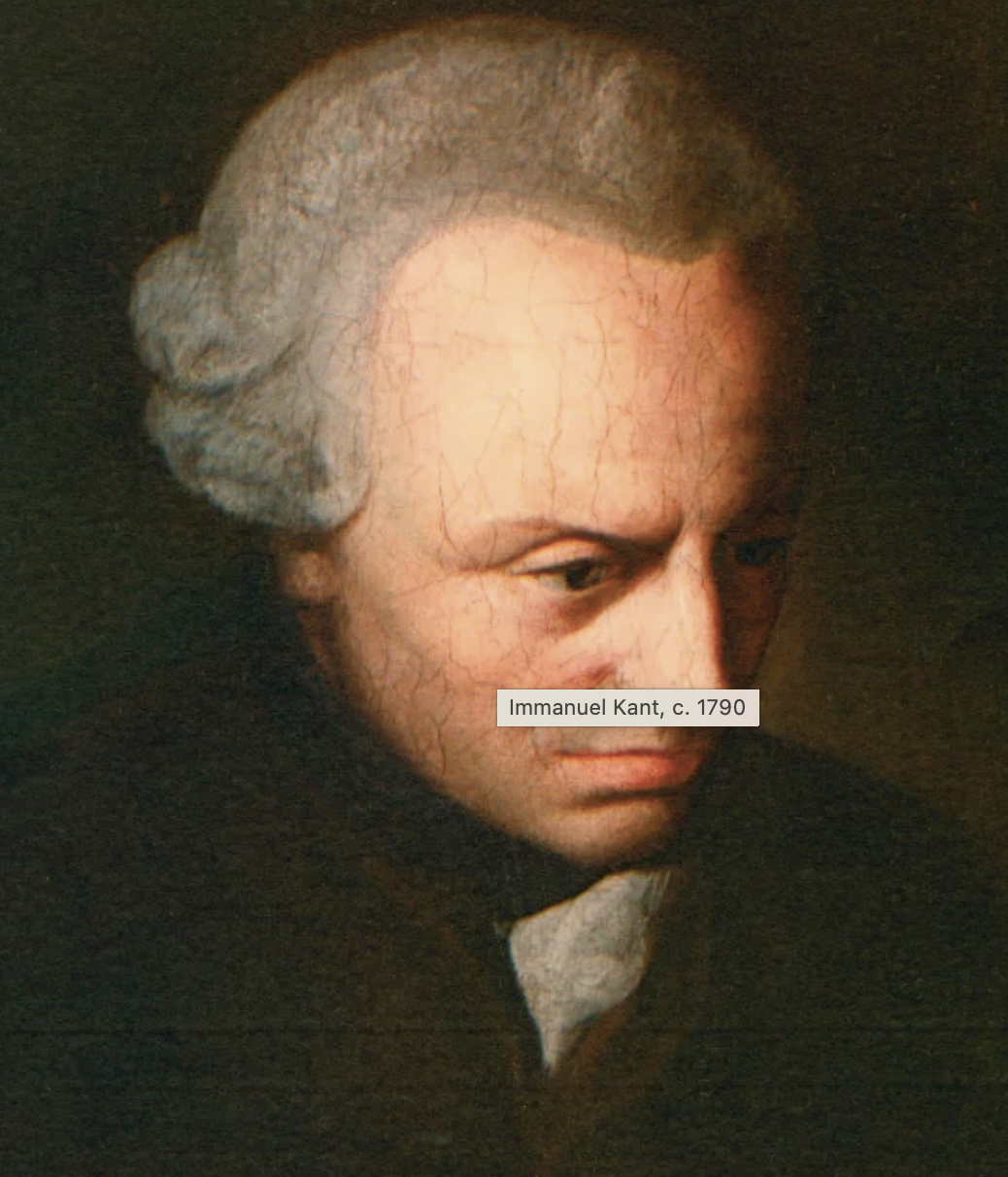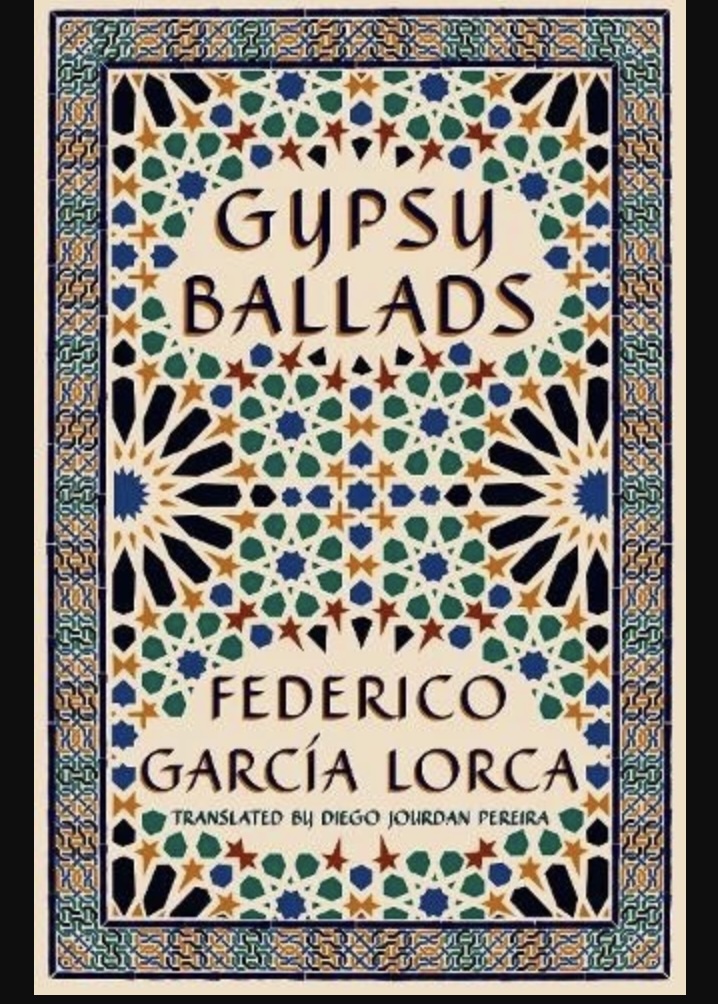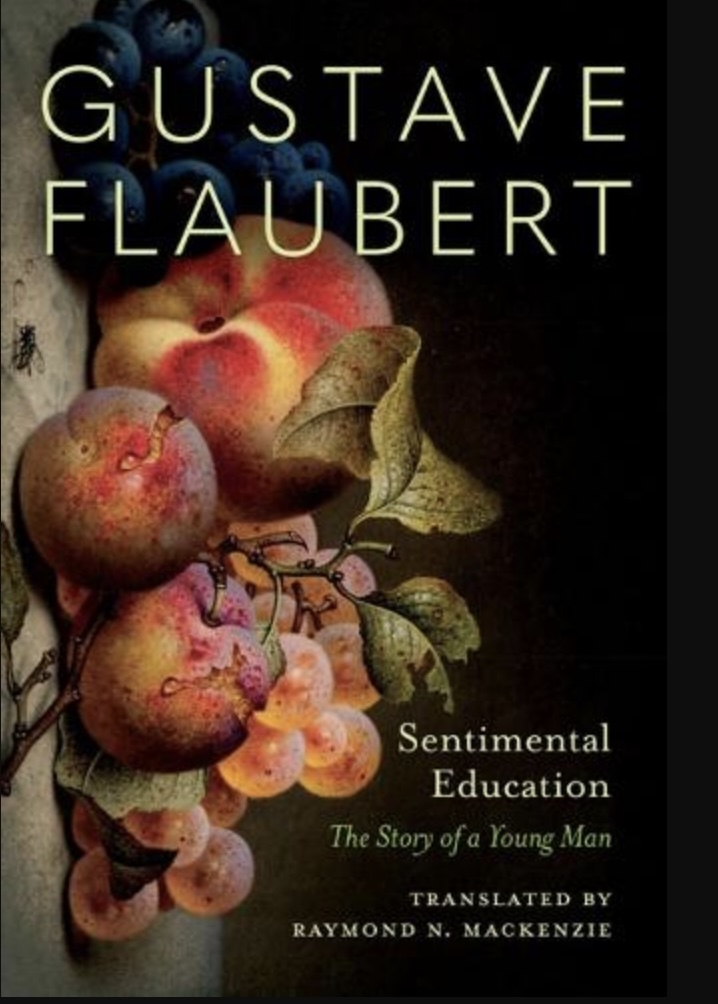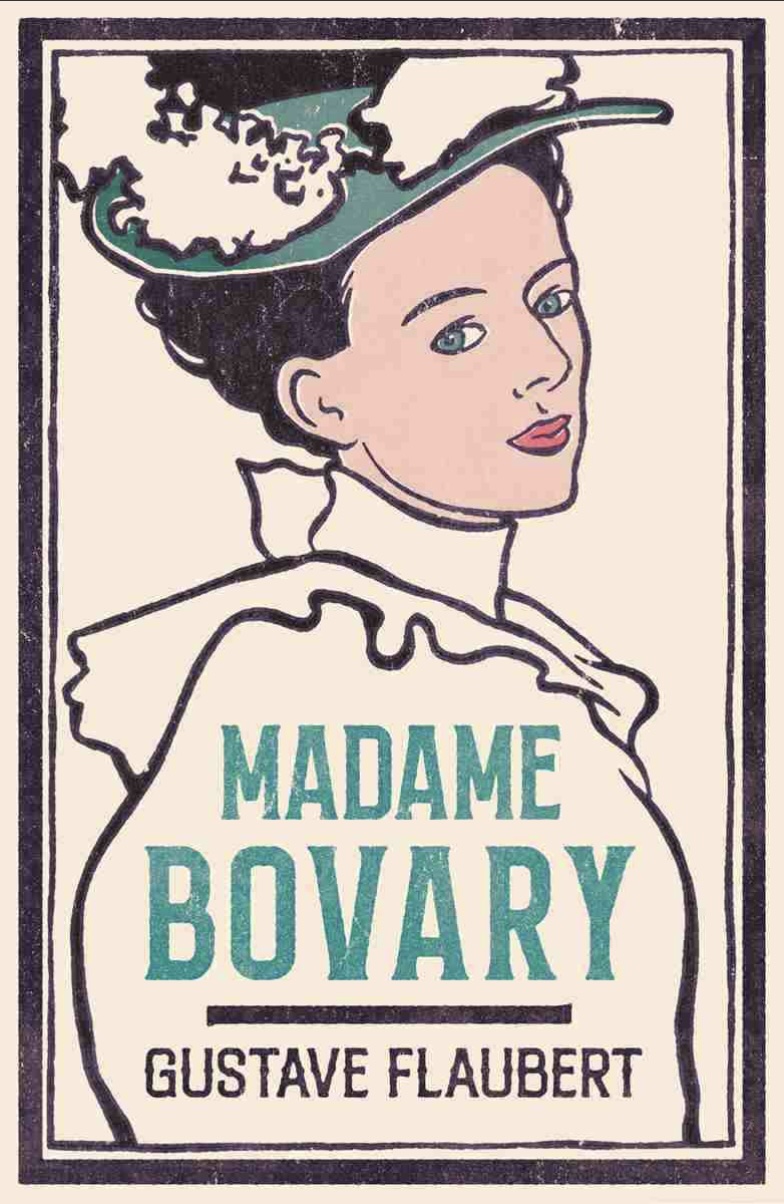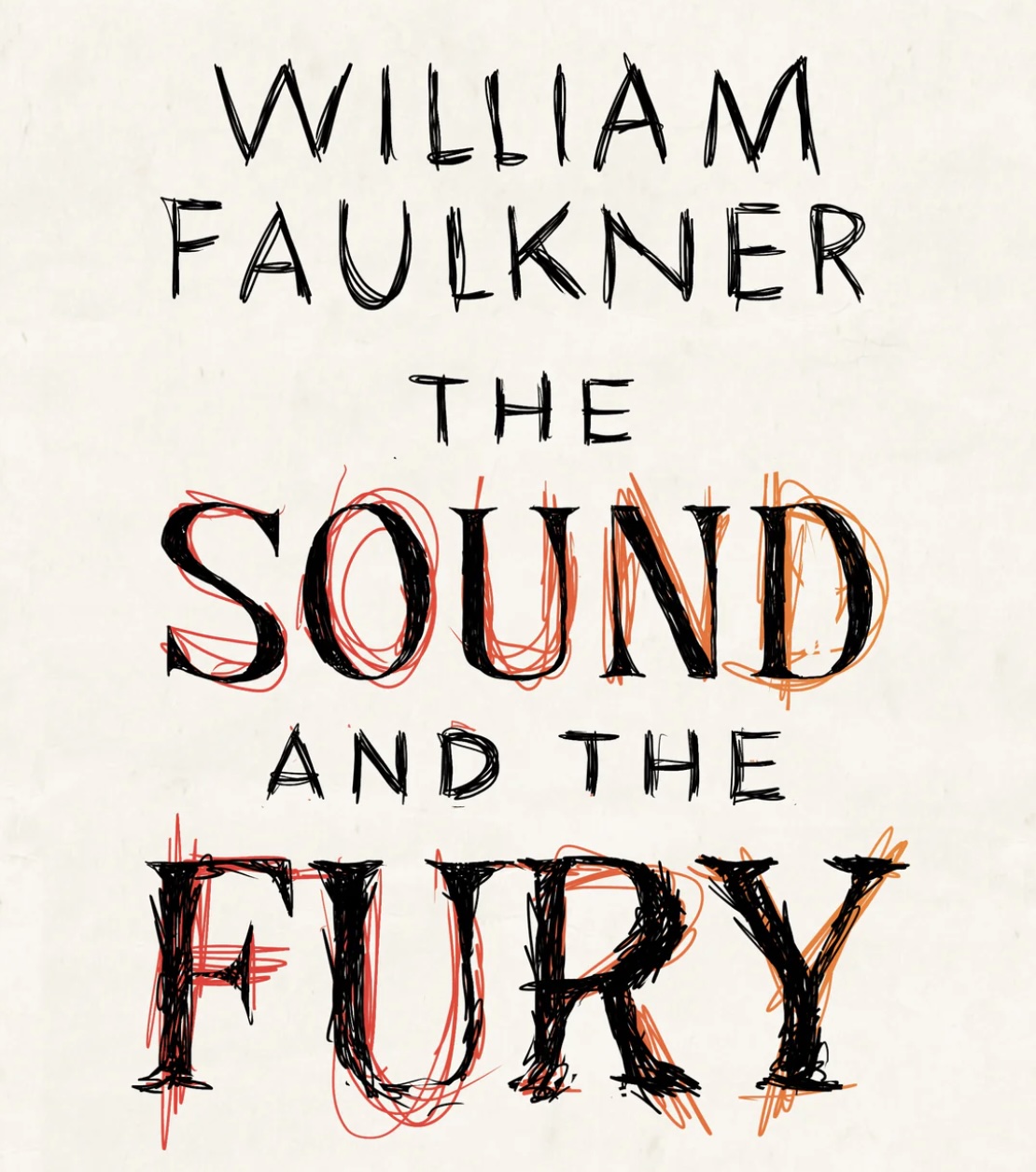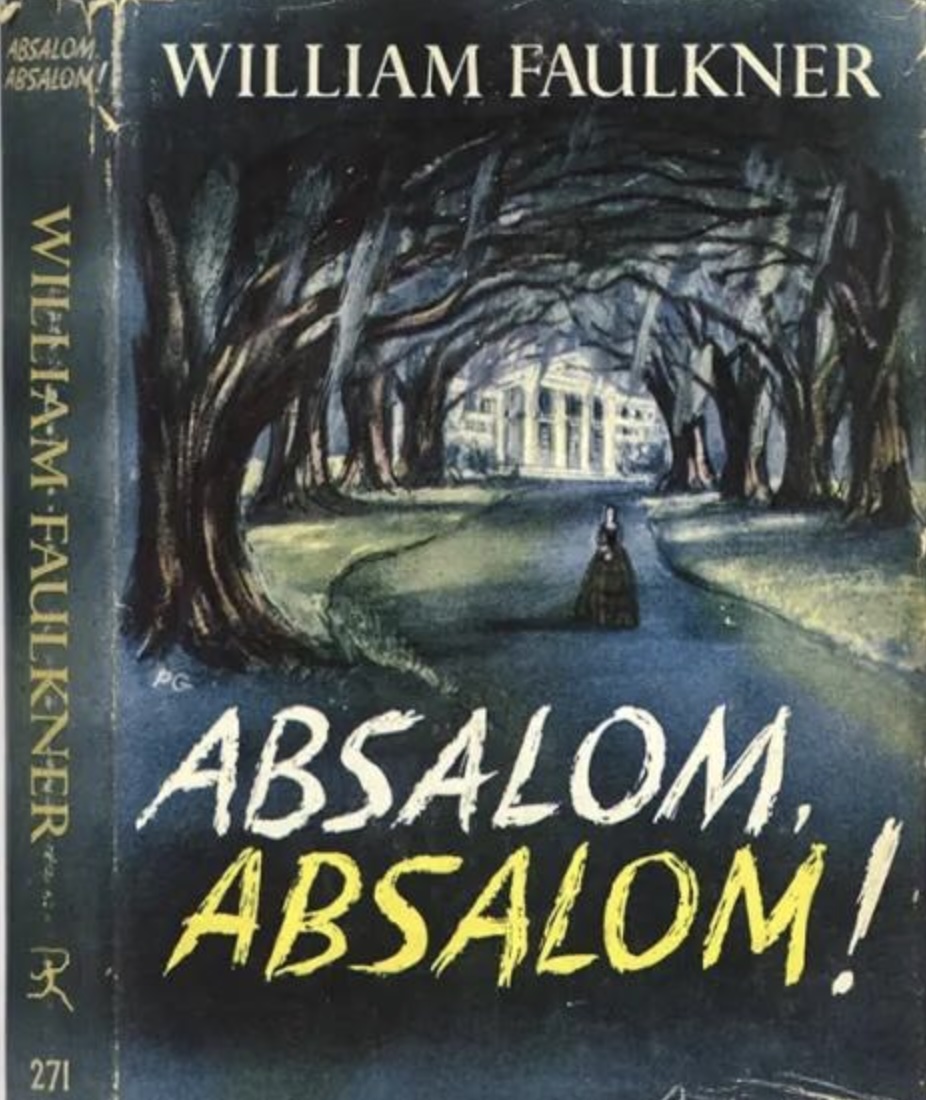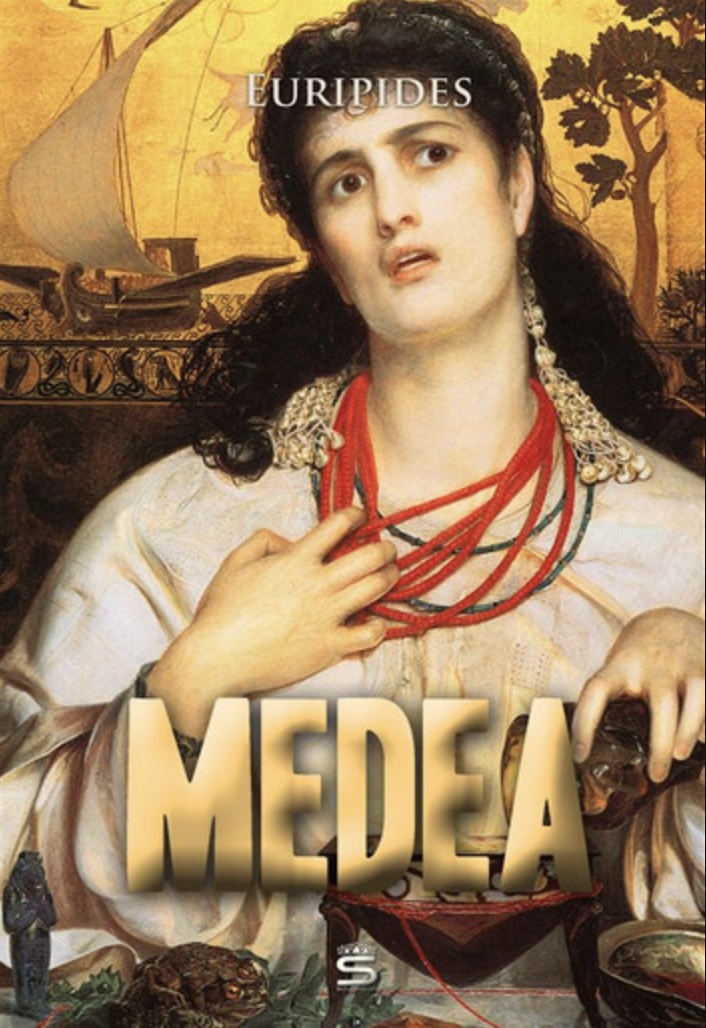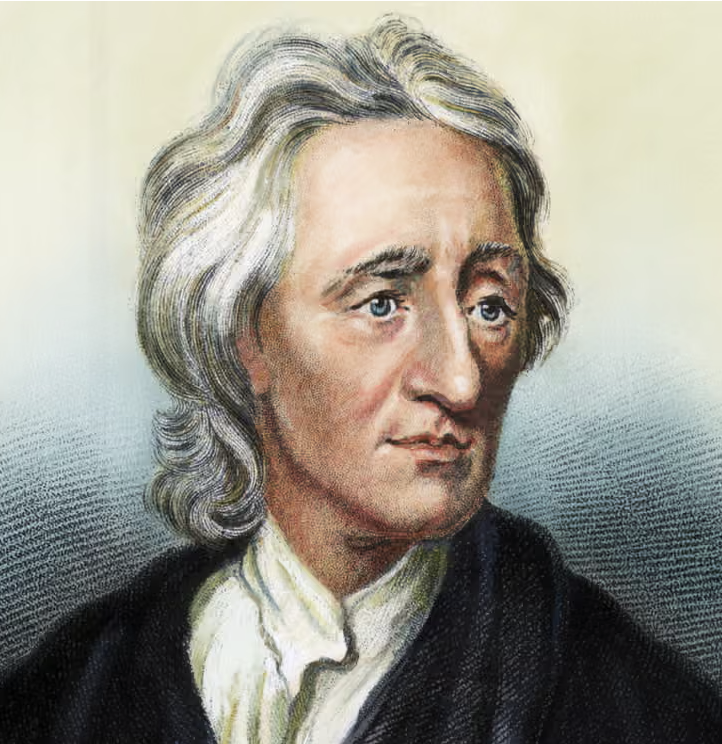Friedrich Nietzsche — Becoming Who You Truly Are
The philosopher who challenged us to embrace life, authenticity, and creativity Imagine a life lived not according to society’s rules, expectations, or comfort, but fully in alignment with your own inner strength, vision, and values. This was the challenge posed by Friedrich Nietzsche, the 19th-century German philosopher who shook the foundations of morality, culture, and self-understanding. Nietzsche invites us to ask: Who am I? What do I truly value? And am I brave enough to create my own life?
Karl Marx — Society, Inequality, and the Call for Change
The philosopher who challenged the world to see injustice and imagine a fairer society Imagine walking through a bustling industrial city in the 19th century. Smoke rises from factories, children work long hours, and the streets are alive with both opportunity and struggle. Into this world stepped Karl Marx, a thinker who refused to accept that suffering was inevitable. Marx taught that society could be understood, analyzed, and transformed—and that awareness of inequality is the first step toward change.
Thomas Aquinas — Faith, Reason, and the Harmony of Life
The philosopher who bridged heaven and earth through reason and faith Imagine a mind so curious that it seeks not only to understand the world but also to understand God, morality, and the ultimate purpose of life. This was the mind of Thomas Aquinas, a 13th-century philosopher and theologian whose work harmonized faith and reason, showing that belief and logic need not conflict, but can illuminate one another.
Immanuel Kant — Morality, Purpose, and the Enlightenment of the Mind
The philosopher who taught that reason and integrity illuminate the path to a meaningful life Imagine walking through a world full of conflicting opinions, moral uncertainty, and temptation. How do you know what is right? How do you act with integrity? These questions guided the life of Immanuel Kant, the 18th-century German philosopher whose ideas about reason, ethics, and human dignity continue to inspire generations.
René Descartes — Clarity, Doubt, and the Power of Thinking
The philosopher who taught the world to question everything, starting with himself Imagine sitting alone in a quiet room, pondering the mysteries of life: What can I truly know? What is real? How do I distinguish truth from illusion? This was the world of René Descartes, the 17th-century French thinker who revolutionized philosophy by teaching the power of clear thought, reason, and self-reflection.
Gypsy Ballads by Federico García Lorca
Poetry often gets a bad reputation for being dusty, academic, or disconnected from real life. Federico García Lorca’s Gypsy Ballads (originally titled Romancero Gitano, published in 1928) shatters that reputation completely. This collection is vibrant, violent, sensual, and pulsing with the hot blood of Andalusia.
Sentimental Education by Gustave Flaubert
If Madame Bovary is a tragedy about the fatal collision of dreams and reality, Sentimental Education is a slow-burn study of how dreams just sort of... fade away. Published in 1869, this is Gustave Flaubert’s most ambitious work, often cited by critics as one of the greatest novels ever written, even if it initially baffled readers.
Madame Bovary by Gustave Flaubert
Before there was Desperate Housewives or Sex and the City, there was Emma Bovary. Published in 1856, Madame Bovary is the novel that effectively invented modern realism. It caused a massive scandal upon release—Flaubert was literally put on trial for obscenity—because it dared to treat adultery not as a moral failing to be preached against, but as a symptom of a bored, unsatisfied life.
The Sound and the Fury by William Faulkner
If Absalom, Absalom! is the mountain, The Sound and the Fury is the dense, fog-covered forest at its base. Published in 1929, this novel is widely considered one of the greatest works of American literature—and arguably the most challenging.
Absalom, Absalom! by William Faulkner
If you are looking for a light beach read, keep walking. But if you want a book that will rewire your brain, challenge your perception of truth, and haunt you long after you turn the final page, welcome to Absalom, Absalom!.
Medea by Euripides
If you think modern psychological thrillers are dark, wait until you meet Medea. First performed in 431 BC, this Greek tragedy by Euripides is a blistering exploration of betrayal, rage, and the terrifying lengths a person will go to when pushed too far.
John Locke — Freedom, Identity, and Human Rights
The philosopher whose ideas built the foundations of liberty and individuality Imagine a world where the very concept of freedom, equality, and personal rights was not yet widely recognized—a world where rulers claimed absolute power, and ordinary people had little voice. Into this world stepped John Locke, an English thinker whose ideas would ripple across centuries, inspiring revolutions, constitutions, and the very notion that every person has intrinsic worth.
Explore by Category
Find articles that interest you
Challenge Your Mind
Take a break from reading and test your logic skills with our daily puzzle!
Can you solve today's puzzle? Test your deductive skills!
Daily Number Path
Find the only valid path through a 4×4 grid. Quick daily brain teaser!
Can you solve today's number puzzle? Follow the +1/-1 rule!
Explore where technology meets intellect. From technical tutorials to intellectual exploration—stay curious and inspired.
About Our Blog
Explore where technology meets intellect. From technical tutorials to intellectual exploration—stay curious and inspired.
Stay Curious. Stay Inspired.
Join our community of thinkers, developers, and lifelong learners. Explore ideas that challenge, inspire, and empower you to think differently.