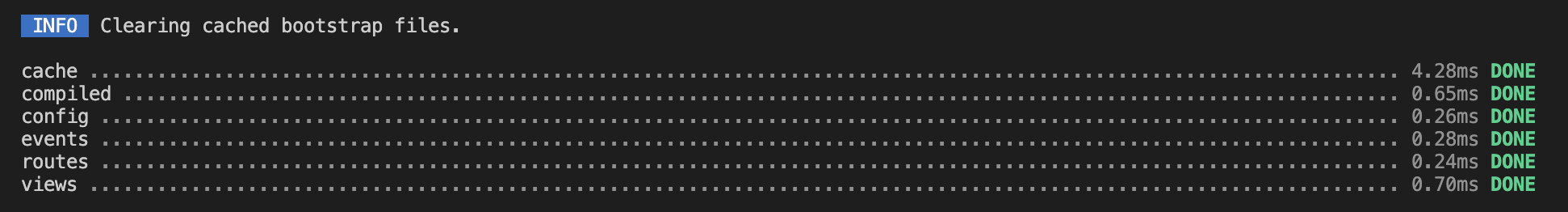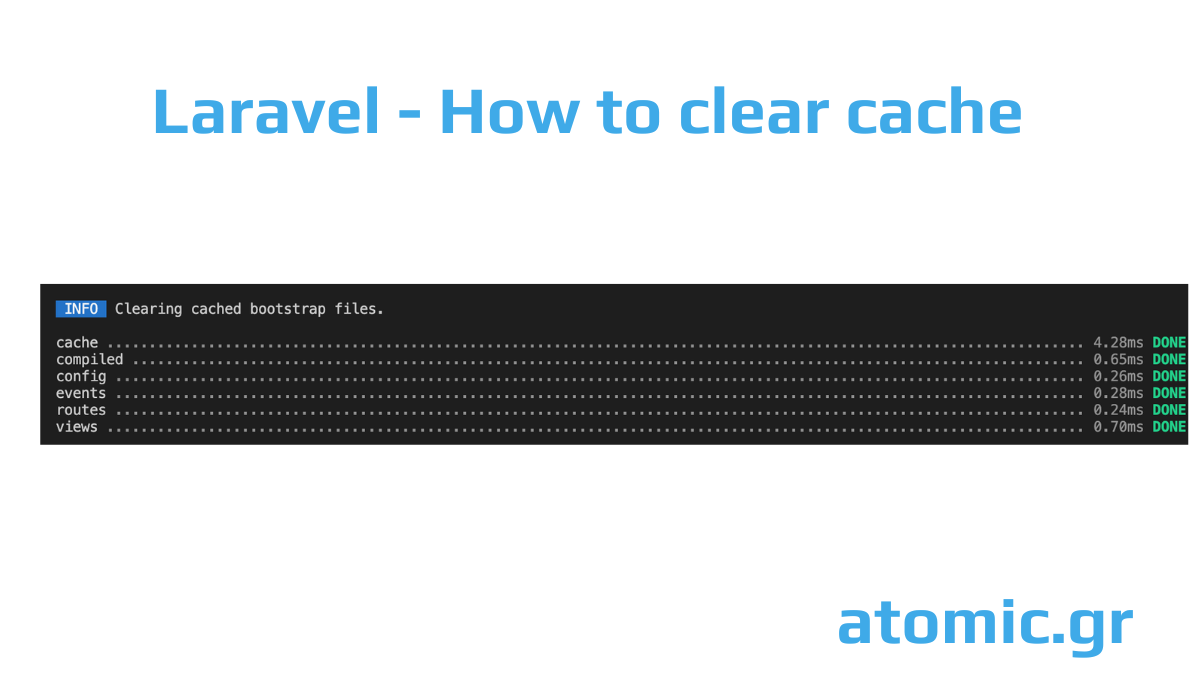
Laravel - How to clear cache
Theodoros Kafantaris
Published on June 05, 2024
One Command Clear all Cache
It clears all the cached data that Laravel may have generated to optimize performance. This includes clearing the application cache, route cache, configuration cache, compiled views, and other cached data.
php artisan optimize:clear
Output:
Clear Application Cache
It removes all items from the default cache store used by the application. This can include data cached from database queries, API calls, and other operations that have been cached to improve performance.
php artisan cache:clear
Output:
Clear Configuration Cache
This command will invalidate the cached configuration, ensuring that any changes to the configuration files are applied.
php artisan config:cache
Output:
Clear Route Cache
This command will clear the cached routes. This is important when new routes are added or existing routes are modified.
php artisan route:cache
Output:
Clear View Cache
This command also clears compiled Blade views, ensuring that any changes to view files are reflected the next time the views are rendered.
php artisan view:clear
Output: